Show us a key sample
We use these photos to verify any information that might be engraved on your key and to make sure we’ll get you the right key.
-
Upload photos
-
Select your key
-
Upload documents
Upload photos of both sides
It doesn’t matter which side you upload as the "first" side, the important thing is that you photograph and upload both sides.
First side of your key
Other side of your key
How to take photos of your keys
Before making the photo:
- Remove the key from any keychain or ring.
- Take off any colored key caps or other identifiers (e.g., scotch tape, nail polish).
- If the key is dirty, clean it with wet tissue paper.
Tips for taking the perfect photo:
- Place the key flat on a white background, like a sheet of paper.
- Take the picture in a bright environment and avoid using the flash.
- Ensure the key is in focus so the engravings are clearly visible.
Examples of a good photo:

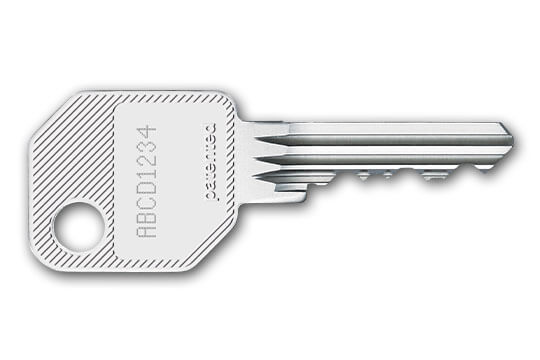
Examples of a bad photo:

